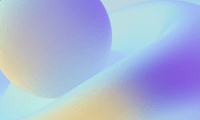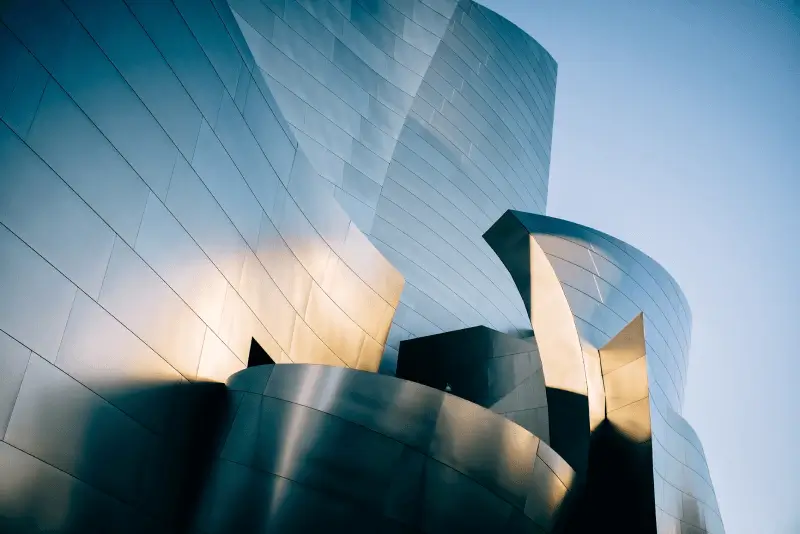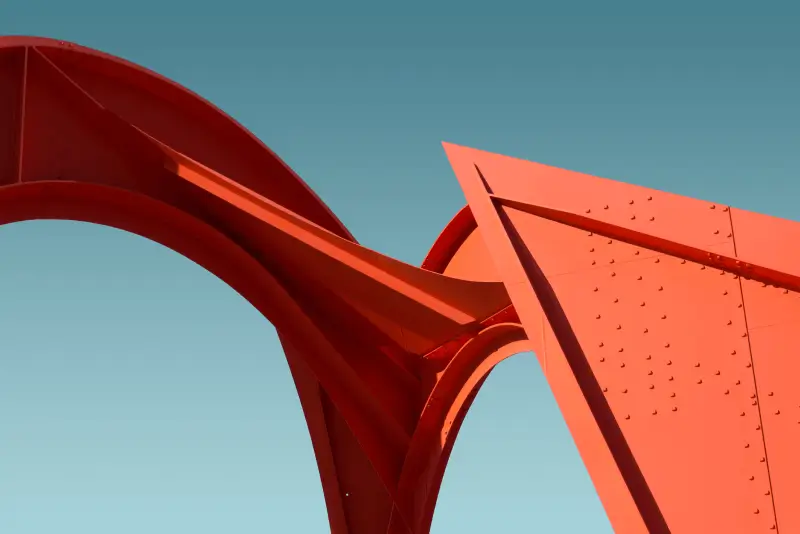/
Getting Started
Design Tokens
Components
Utility components
Utility functions
Overview
Reshaped is a professionally crafted design system for product design and development teams and individuals. We provide core components you would need in every project, focusing on accessibility, component composition and development experience.
Figma
Figma library
Components and design tokens
Components
Utility components
Utility functions
Hooks
Professionally crafted React & Figma components for building beautiful products or starting your own design system
Built with Reshaped in Amsterdam ❤️
Contact us·
© Reshaped 2026